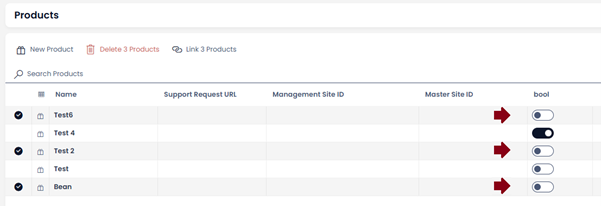Bulk Update
You can use the Update Items menu action to quickly update several items on a data table. This system uses the Adaptive v2 version of Adaptive Documents.
Steps
- Navigate to Adaptive Designer v2
- Create a new Form
- Add a single item connection to the form for the table we want to edit
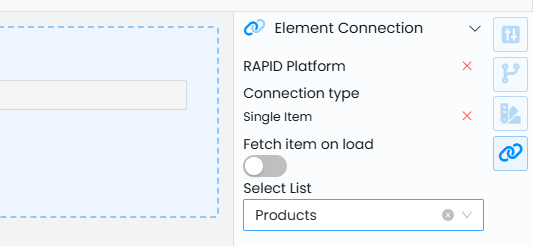
- Add the fields you want to be updatable
- Save the new form
- Navigate to Designer for the table you want and open the Menu tab
- Add a new menu action of type 'Update Items' and select your created form
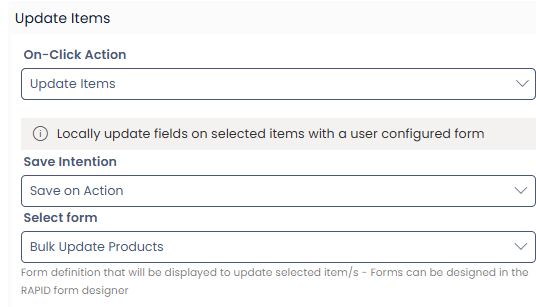
- Save the menu item
- Navigate back to the data table and select the items you want to update
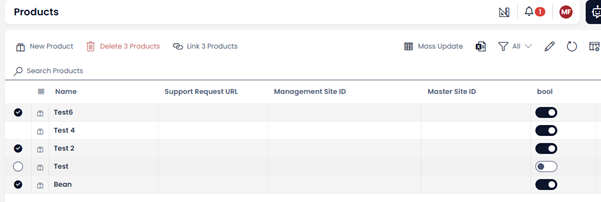
- Press your new menu action and set the values you want to update. Note: Not touching a field will ignore setting it, and not set that value to blank/null.
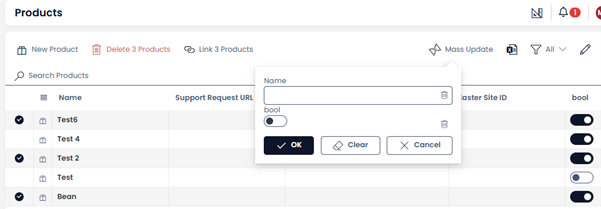
- Press OK and watch each item update